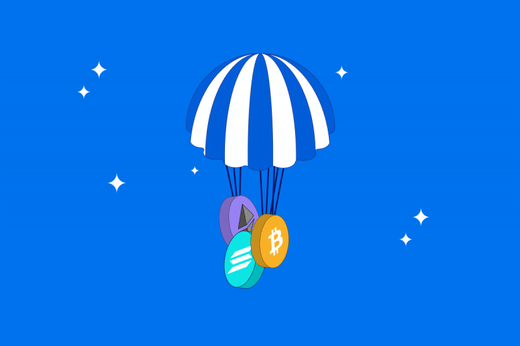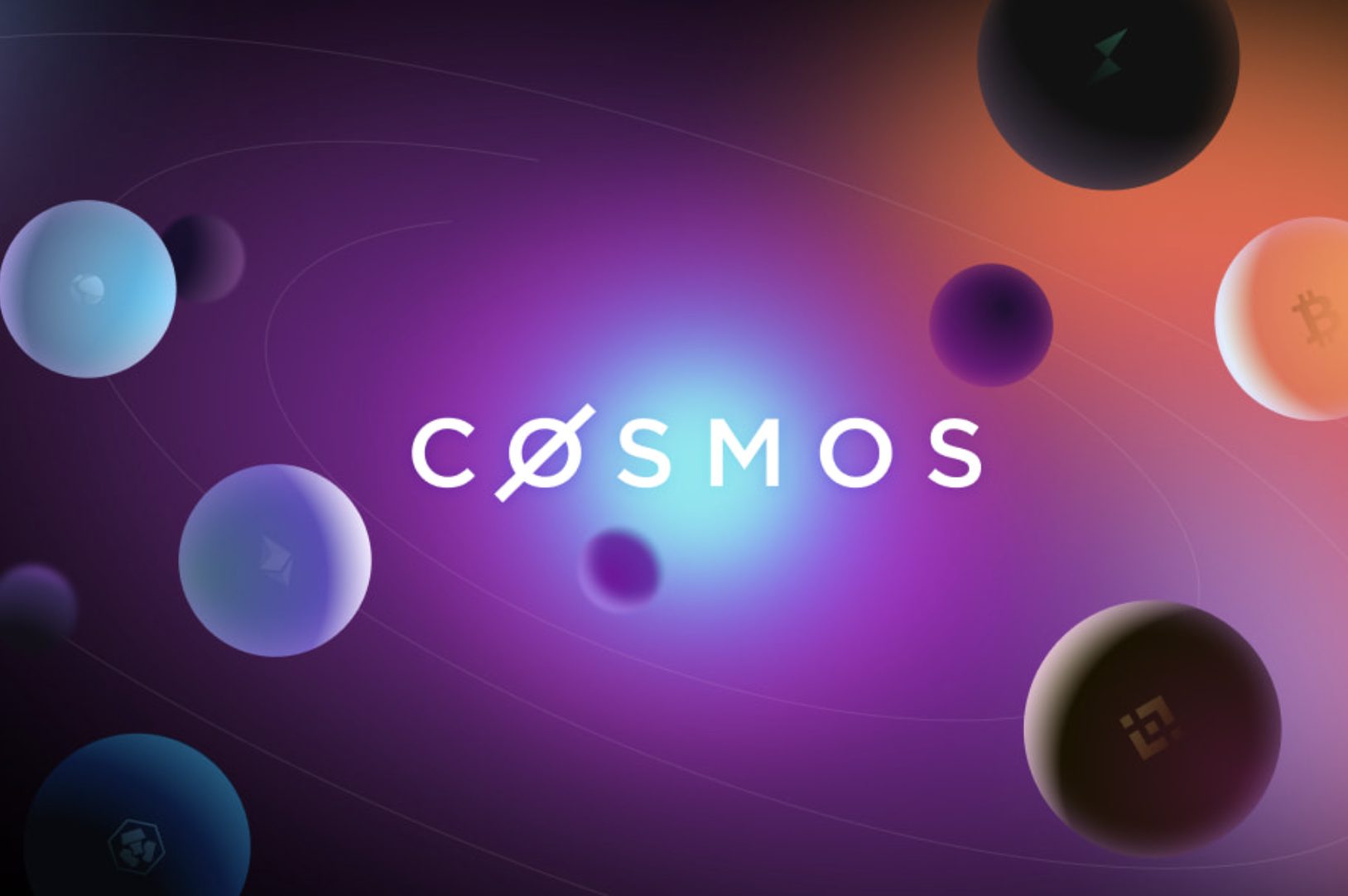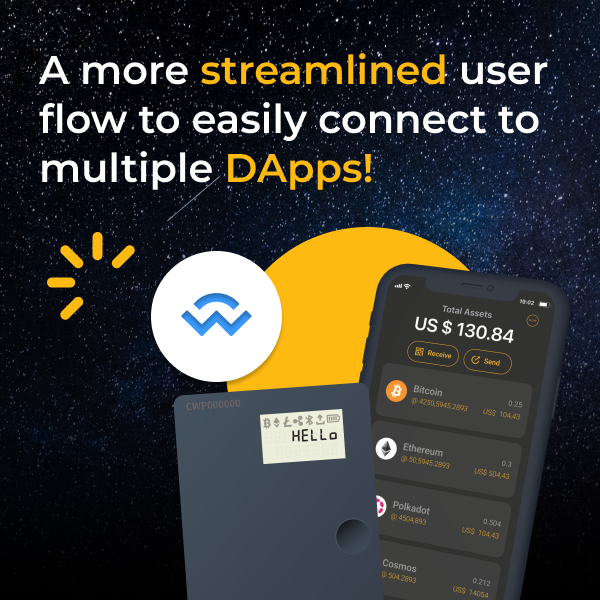透過 Everstake 進行 ATOM 質押的分步指南 步驟 1.下載最新的 CoolWallet 應用程式並準備好您的CoolWallet Pro 。點擊底部欄上的“市場”進入市場頁面。 在應用程式商店下載 在 Google Play 下載 步驟2.點選「質押」區塊。然後選擇“ATOM”。 步驟3.如果您的錢包中尚未啟動ATOM,請點選「啟動ATOM」並長按CoolWallet上的按鈕,直到您的卡片上顯示「Hello」。然後大約需要 30 秒才能在 CoolWallet 應用程式中啟動 ATOM。 如果您已經啟動ATOM,請點擊問號“?”右上角了解ATOM質押規則及詳情。 然後點選「Stake」進入Stake頁面。在「質押」頁面,您可以點選下方箭頭選擇您想要使用的ATOM位址。 Everstake 預設為驗證者。然後輸入您想要質押的 ATOM 數量。您也可以簡單地選擇錢包中 ATOM 金額的百分比進行質押。 如果您沒有足夠的 ATOM 來質押,您可以簡單地購買加密貨幣或在 CoolWallet 應用程式中將您的加密貨幣交換為 ATOM(不是財務建議!)。 CoolWallet App 目前支援MoonPay和...
CoolWallet HOT is a new non-custodial hot wallet for advanced Web3 features, always connected to the internet and crypto network.
Solana 硬體錢包質押:使用 Everstake 和 CoolWallet 質押 SOL(指南)
想要在 CoolWallet 上質押 SOL 以獲得被動獎勵嗎?逐步了解如何透過 CoolWallet 應用程式中的 Everstake 將 SOL 質押到冷儲存中。
Want to earn passive income through XTZ staking? In this guide you will learn how to stake XTZ via Everstake in the CoolWallet App step by step.
如何使用 WalletConnect 和 CoolWallet 存取 DApp(逐步指南)
You can now use WalletConnect with CoolWallet to access DApps. Here is the step-by-step guide we prepared for you. Let’s get started!