We’re more than halfway through 2020 and still trucking along with new partnerships and updates to CoolWallet S. Throughout the past few months or so, we’ve have the opportunity to add some great features to the exchange page of our app. New partnerships such as ChangeHero allowed for quick and easy crypto to crypto exchanges. Our recent partnership with BANXA also makes purchasing crypto with fiat possible for our customers.
In the latest update to CoolWallet S, we’re excited to announce that we have revamped the exchange page of our app to make exchanges more streamlined. We are also proud to announce a new partnership with Simplex to give our customers more options when purchasing crypto with fiat.
Marketplace added to CoolWallet S
Taking the place of the previous Exchange section of our app is the Marketplace. Here you’ll find all the features of the Exchange section that you are used to along with some new additions.

All the different types of transactions have been separated into sections to make it easier to get to where you want to go. Tap Crypto Exchange to perform token to token exchanges. The Crypto Purchase section will allow you to purchase crypto with fiat. If you want to connect a DApp, the WalletConnect section is also there.
CoolWallet S now supports Simplex
In the Crypto Purchase section of the Marketplace, you can now purchase crypto with fiat using a credit card. In addition to BANXA support, we are excited to announce the addition of Simplex as an alternative for our customers.

Converting fiat into crypto using Simplex is very straightforward. Simply choose the currency and amount you would like to convert and then choose a crypto you would like to convert to. Once you’ve decided, just tap on the Simplex icon under Trade Platform to continue with the transaction. Exchange rates are also viewable here.

Choose the address you would like your crypto to be sent to and check out once everything looks right.

You will then be transferred to the Simplex checkout page where you will enter your credit card information. Fill out all the applicable information and you’re done! You will receive an email confirming your transaction and your crypto will go directly into your CoolWallet S.
Be sure to follow us on Twitter for more updates and (possible) discount promotions and activities!


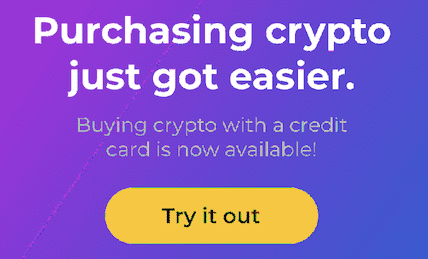



Share:
CoolWallet S Becomes the First Hardware Wallet to Fully Integrate BitPay
Top 10 Reasons Why CoolWallet S is the Best Hardware Wallet for Your Crypto